This script will auto configure basic internal network services:
I would like to share with you a script I wrote which auto-configures a Linux machine to work with network services. After editing and running the script:
- The machine will pull all packages from a currently installed server (of your choice).
- It will turn off SELINUX and firewall.
- It will install VNC server and open port 5906.
- It will install htop and alias it to replace top.
- It will install ypbind and bind to your NIS server.
- It will configure your server to work with NTP & NIS server in your organization.
- It will configure sendmail on the server just like another server in organization.
- It will add your super user account to /etc/sudoers
- It will install and configure nrpe and snmp.
- It will make your VI/VIM editor work even better.
The values which are marked Red should be edited.
In order to run the script, make it executable and run it:
$ chmod +x script.sh $ ./script.sh
#!/bin/bash # Itai Ganot 2013 mailto:lel@lel.bz # This script auto-configures a freshly installed server to work with a company's network services. # It is recommended to send the machine's rsa key to the machines which you intend to pull files from, you can do that by following this guide. # Don't forget to edit the relevant fields # Run as root . host=`cat /etc/sysconfig/network |grep -i hostname|cut -d= -f2` ip=`ip a |grep "inet "|awk 'NR==2'|cut -d/ -f1|awk -F" " '{print $2}'` ip2=`ip a |grep "inet "|awk 'NR==3'|cut -d/ -f1|awk -F" " '{print $2}'` who=`whoami` scp="/usr/bin/scp" ssh="/usr/bin/ssh" res1="Change IP" res2="Change IP" mailip="Change IP" mailhost="Change hostname" dmn="your domain" if [ $who != "root" ]; then echo -e "\e[31mRun the script as root!\e[0m" exit fi echo -e "\e[36m#===# Retrieving repos from server $res1 #===#\e[0m" $scp -r root@$res1:/etc/pki/rpm-gpg /etc/pki/ $scp -r root@$res1:/etc/yum.repos.d /etc/ echo -e "\e[36m#===# Getting list of packages to install #===#\e[0m" $ssh root@$res2 'rpm -qa --queryformat "%{NAME}\n" >/tmp/sw.lst' $scp root@$res2:/tmp/sw.lst /tmp/ np=`cat /tmp/sw.lst |wc -l` echo -e "\e[36m#===# $np Packages are going to be installed! #===#\e[0m" sleep 2 /usr/bin/xargs yum -y install < /tmp/sw.lst echo -e "\e[36m#==# Deleting temporary files #==#\e[0m" sleep 2 $ssh root@$res1 'rm -f /tmp/sw.lst' /bin/rm -f /tmp/sw.lst echo -e "\e[36m#===# Turning firewall off... #===#\e[0m" /etc/init.d/iptables stop ; /etc/init.d/ip6tables stop /sbin/chkconfig iptables off ; /sbin/chkconfig ip6tables off echo -e "\e[36m#===# Setting SELINUX to disabled #===#\e[0m" /bin/sed -i 's/SELINUX=enforcing/SELINUX=disabled/g' /etc/selinux/config echo -e "\e[36m#===# Installing VNC server on port 5906 #===#\e[0m" yum install pixman pixman-devel libXfont tigervnc-server.x86_64 -y cat << EOF > /etc/sysconfig/vncservers VNCSERVERS="6:root" VNCSERVERARGS[6]="-geometry 1152x864" EOF chkconfig vncserver on echo -e "\e[36m#===# Please set VNC server password #===#\e[0m" /usr/bin/vncpasswd /etc/init.d/vncserver start 2& > /dev/null /bin/rpm -qa |grep ypbind && /bin/rpm -qa |grep yp-tools if [ $? != 0 ]; then /usr/bin/yum install ypbind yp-tools -y fi echo -e "\e[36m#==# Installing & Setting HTOP as the default top #==#\e[0m" /usr/bin/yum install htop -y echo 'alias top=htop' >> /etc/bashrc echo 'alias top=htop' >> /etc/skel/.bashrc #echo -e "\e[36m#===# Adding NIS server to /etc/sysconfig/network #===#\e[0m" #sed -i 's/HOSTNAME=$host/HOSTNAME=$host.$dmn/g' /etc/sysconfig/network echo 'NISDOMAIN="$dmn"' >> /etc/sysconfig/network echo -e "\e[36m#===# Setting /etc/yp.conf #===#\e[0m" echo 'domain $dmn server emailsrvip1' >> /etc/yp.conf echo 'domain $dmn server emailsrvip2' >> /etc/yp.conf ##### This section is optional, uncomment if needed: ##### #echo -e "\e[36m#===# Setting /etc/sysconfig/authconfig #===#\e[0m" #/bin/sed -i 's/USENIS=no/USENIS=yes/g' #echo 'session optional pam_mkhomedir.so skel=/etc/skel umask=077' >> /etc/pam.d/system-auth ####### End of optional section ####### echo -e "\e[36m#===# Adding NIS & NTP servers to /etc/hosts #===#\e[0m" echo "$ip $host" >> /etc/hosts echo "$mailip $mailhost " >> /etc/hosts echo -e "\e[36m#===# Setting domain name #===#\e[0m" /bin/domainname $dmn /bin/ypdomainname $dmn echo -e "\e[36m#===# Setting /etc/nsswitch.conf #===#\e[0m" /bin/cat << EOF >> /etc/nsswitch.conf passwd: files nis shadow: files nis hosts: files nis dns bootparams: nisplus [NOTFOUND=return] files ethers: files netmasks: files networks: files protocols: files rpc: files services: files netgroup: nisplus publickey: nisplus automount: files nisplus aliases: files nisplus EOF echo -e "\e[36m#===# Starting bind service #===#\e[0m" /etc/init.d/ypbind start echo -e "\e[36m#===# Setting daemons to start on boot #===#\e[0m" /sbin/chkconfig ypbind on /sbin/chkconfig rpcbind on echo -e "\e[36m#===# Configuring sendmail #===#\e[0m" $scp root@$res1:/etc/mail/sendmail.cf /etc/mail/ $scp root@$res1:/etc/mail/sendmail.mc /etc/mail/ /etc/init.d/sendmail start echo -e "\e[36m#===# Checking that NIS configuration is working... #===#\e[0m" sleep 2 /usr/bin/ypcat hosts if [ $? = 0 ]; then echo -e "\e[36m#===# Seems like NIS is configured correctly #===#\e[0m" sleep 2 else echo -e "\e[31;47m#===# Scroll up to look for errors :( #===#\e[0m" sleep 2 fi echo -e "\e[36m#===# Adding Super Users (taken from NIS) to /etc/sudoers #===#\e[0m" echo 'itaig ALL=(ALL) ALL' >> /etc/sudoers echo -e "\e[36m#===# Setting NTP settings #===#\e[0m" /bin/cat << EOF > /etc/ntp.conf restrict default nomodify notrap noquery restrict 127.0.0.1 server amasys prefer server 127.127.1.0 fudge 127.127.1.0 stratum 10 driftfile /var/lib/ntp/drift broadcastdelay 0.008 keys /etc/ntp/keys EOF /etc/init.d/xinetd start /etc/init.d/httpd start echo -e "\e[36m#===# Starting NTP #===#\e[0m" /usr/sbin/ntpdate ntp_server_ip /etc/init.d/ntpd start echo -e "\e[36m#===# Setting NRPE #===#\e[0m" scp root@$res1:/etc/sysconfig/nrpe /etc/sysconfig/ scp root@$res1:/etc/nagios/nrpe.cfg /etc/nagios/ echo -e "\e[36m#===# Starting NRPE #===#\e[0m" /etc/init.d/nrpe start echo -e "\e[36m#===# Setting SNMP #===#\e[0m" /bin/cat << EOF > /etc/snmp/snmpd.conf com2sec mynetwork 127.0.0.1 public com2sec mynetwork YOUR_NETWORK_GOES_HERE/24 public group MyROGroup v1 mynetwork group MyROGroup v2c mynetwork rocommunity public 127.0.0.1 .1 rocommunity public YOUR_NETWORK_GOES_HERE/24 .1 view all included .1 view systemview included .1.3.6.1.2.1.1 view systemview included .1.3.6.1.2.1.25.1.1 access MyROGroup "" any noauth exact all none none access notConfigGroup "" any noauth exact systemview none none syslocation Unknown (edit /etc/snmp/snmpd.conf) syscontact Root <root@localhost> (configure /etc/snmp/snmp.local.conf) pass .1.3.6.1.4.1.4413.4.1 /usr/bin/ucd5820stat EOF echo -e "\e[36m#===# Restarting snmp daemon #===#\e[0m" /etc/init.d/snmpd restart ## read -r -p "#==# Would you like to set vim/vi profile? [ yes / no ]? #==#" ans1 if [ $ans1 = yes ]; then tee /etc/skel/{.vimrc,.virc} > /dev/null << EOF set incsearch :set ignorecase :set smartcase :set ts=2 vmap ,ic :s/^/#/g:let @/ = "" map ,ic :s/^/#/g:let @/ = "" vmap ,rc :s/^#//g:let @/ = "" map ,rc :s/^#//g:let @/ = "" EOF /bin/cp /etc/skel/{.vimrc,.virc,.bashrc} /root/ fi read -r -p "\e[36m#==# A reboot is required for selinux to be updated, reboot? [ yes / no ]? #==#\e[0m " reb if [ $reb = yes ]; then /sbin/init 6 else exit fi


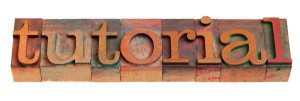
No Comments Yet