If you’ve downloaded Check Point SSL Network Extender to your Ubuntu machine and tried installing it but it doesn’t work, follow the next steps to solve it:
Run the following command to install the remaining required packages:
$ sudo apt-get install openjdk-6-jre openjdk-6-jdk icedtea-plugin libstdc++5 ia32-libs libpam0g:i386
Run snx:
$ snx <server_ip> -u <username>
Example:
$ snx 1.1.1.1 -u itaig
You may want to save your firewall’s IP address and Username in ~/.snxrc and then be able to simply run it by typing ‘snx’ in the shell.

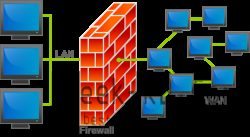

No Comments Yet